Partner Admin Link (PAL) is a capability for Microsoft Azure that Microsoft partners can use to automatically and precisely track their influence on Azure services consumed by customers.
Opportunities are growing for Microsoft partners to offer value-added services that help customers develop, build, and manage their Azure environments. The PAL capability supports these opportunities by enabling partners to accurately track the Azure consumption they are influencing in customer environments through the delivery of value-added services.
Partners can use PAL to earn recognition and incentives for the impact they are driving in customer engagements.
PAL is a telemetry-based capability built into Azure that partners can use to accurately track their influence on Azure consumption in customer engagements. PAL is optimised for tracking the delivery of managed services, where a partner has admin access to a customer’s Azure infrastructure to deploy, manage, optimise, and support customer resources.
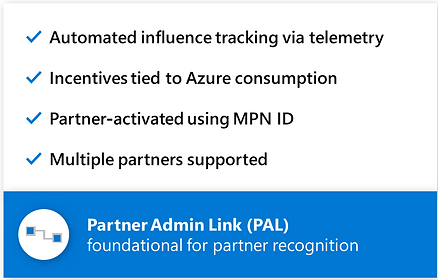
Why Should We Spend Time Creating PAL Associations?
A PAL association with a customer’s Azure environment allows a partner (or multiple partners) to accurately demonstrate the influence of their activities on Azure consumption to Microsoft.
PAL reporting allows Microsoft to identify, reward, and promote Microsoft Azure partners who deliver value-added services to customers. Partners who drive Azure consumption can use PAL to earn recognition and financial incentives.
How Do I Activate PAL with a Customer?
Can More than One Partner Influence the Same Subscription?
Yes, Azure PAL enables multiple partners to earn recognition and incentives to influence Azure consumption within the same customer subscription. This capability aligns with many real-world scenarios in which two or more partners deliver services in the same subscription – for example, to support different LOB apps or specialisations such as AI, data management, or support.
Do We Need Customer Participation to Activate PAL?
Partners activate PAL by linking a valid MPN ID to the admin credentials they have been granted by a customer to perform services in the customer’s Azure environment. Microsoft Partners are responsible for ensuring that:
- An authorized representative of the customer has consented to provide the partner administrative access
- The customer understands that they may revoke administrative access for the partner at any time
Partners may not assign or use their administrative access to add additional parties without customer consent.
Will PAL Help Us Earn Our Solution Partner Designations?
Yes! PAL contributes both ACR data (for the deployments metric) and net new customer adds.
Noteworthy Partners can request that we create a one-pager that you can share with customers to explain everything PAL-related. It will be branded with your business branding and will include the Microsoft terminology necessary to explain the importance of the association.